| FxPro Minimum Deposit Summary | |
|---|---|
| FxPro Minimum Deposit | AUD 100 |
| Deposit Methods | Bank Transfer, Broker-to-Broker, Skrill, Credit/Debit cards |
| Account Types | FxPro MT4 Account, FxPro MT4 Instant Account, FxPro MT5 Account, cTrader Account, FxPro Edge Account |
| Deposit Fees | No Fees |
| Account Base Currencies | USD, AUD |
| Withdrawal Fees | No Fees |
| Visit FxPro | |
FxPro’s minimum deposit is AUD 100. There are five live account types with FxPro Australia. These accounts are have a lot of differences. Essentially, they are all based on trading platforms.
However, they differ by trading instruments and other important factors. In this article, we cover all of FxPro’s trading accounts, their minimum deposit for Aussie traders, and how you can fund your account.
Beyond this, you will also know the costs/fess you might incur when funding your trading account.
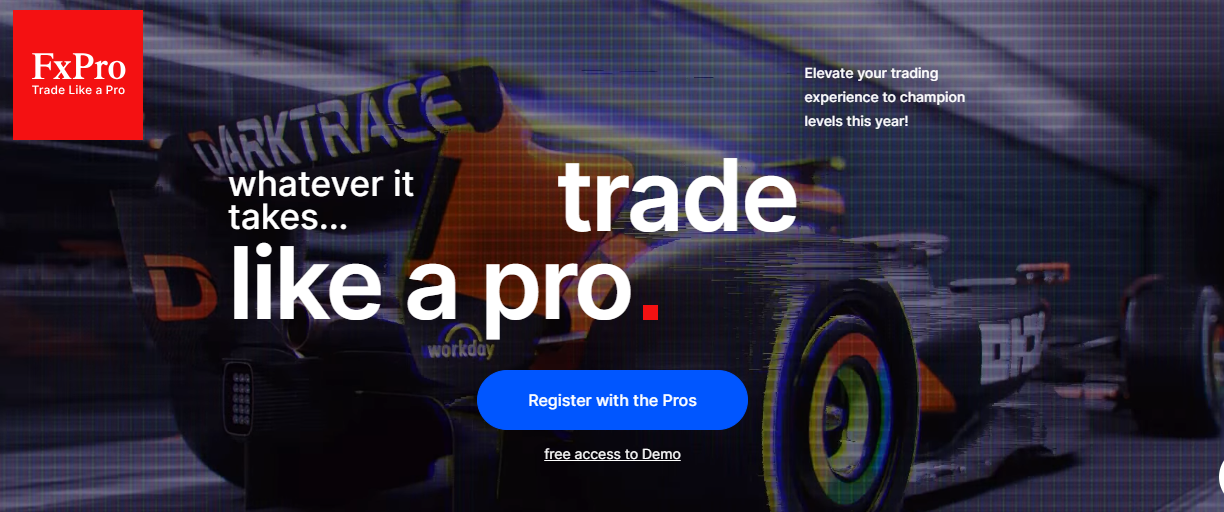
How Much is FxPro’s Minimum Deposit in Australia?
Here, we will be showing you what our teams of researchers found on FxPro’s Australia account types. More peculiarities of these accounts are covered in our FxPro review.
Let ‘s go.
Out of FxPro’s five accounts, two are based on MT4, one on MT5, one on cTrader, and the last on the FxPro Platform (FxPro Edge).
1) FxPro MT4 Instant Account
Minimum deposit for this account is AUD 100. The only CFD instruments allowed on the account are Forex, Metals, Indices, Energies, and Futures. No cryptocurrencies.
The account is available on Metatrader 4 desktop, MT4 Webtrader, and MT4 mobile app for iOS/Android. Execution type is instant which means you receive the price you see on screen or receive a requote.
Furthermore, the account is spread only for all CFD instruments. You will not pay any commission per standard lot. The spreads are fixed and only apply to 10 currency pairs.
2) FxPro MT4 Account
Minimum deposit for this account is AUD 100. The only CFD instruments allowed on the account are Forex, Metals, Indices, Energies, and Futures.
Cryptocurrencies are available. This is the first difference between the FxPro MT4 and MT4 Instant Accounts.
Another key difference is the platform. You can open this account on the same platforms supported by the MT4 Instant Account. However, the FxPro MT4 Account is also supported on FxPro Mobile App.
Spreads are the major trading fee. Zero commission is charged on all CFD instruments. The account is market execution type. This means tiered liquidity and your orders are executed at the volume-weighted average price
(VWAP).
3) FxPro MT5 Account
Minimum deposit for the FxPro MT5 account is AUD 100. On this account you can trade all the CFDs on MT4 and MT4 Instant Account plus shares.
This is what sets the MT5 Account apart. If you love to trade shares CFDs, this is the account you should choose. You can open the account on Metatrader 5 desktop, MT5 Webtrader, MT5 mobile app for iOS/Android, and FxPro Mobile App.
The account is also zero commission. However, there are spread charges and you can hedge your positions as well.
Execution type is the same as that of FxPro MT5 Account.
4) cTrader Account
You can open FxPro cTrader Account with AUD 100. The account is for these CFDs: forex, metals, indices, energies, and cryptocurrencies. Futures and shares CFDs are not supported.
As the name implies, the account is available on cTrader Desktop, cTrader Webtrader, and cTrader mobile app for iOS/Android.
For forex pairs and metals, the spread is reduced. but you will pay $35 per $1 million traded (upon opening and closing a position) as commission.
If you trade indices and energies, you will pay zero commission but you will be charged via the spreads. Execution type is Market Execution.
5) FxPro Edge Account
You can open FxPro Edge Account with AUD 100 minimum deposit. It is mainly available on the FxPro edge trading platform. The account is also supported on MT4 and MT5 ranges.
Forex, Metals, Indices, Energies, Futures, and Cryptocurrencies are the CFDs you can trade here. However, you can add shares to the list if you open the account on MT5 ranges (desktop, webtrader and mobile).
All instruments are spread only. No extra commissions per standard lot.
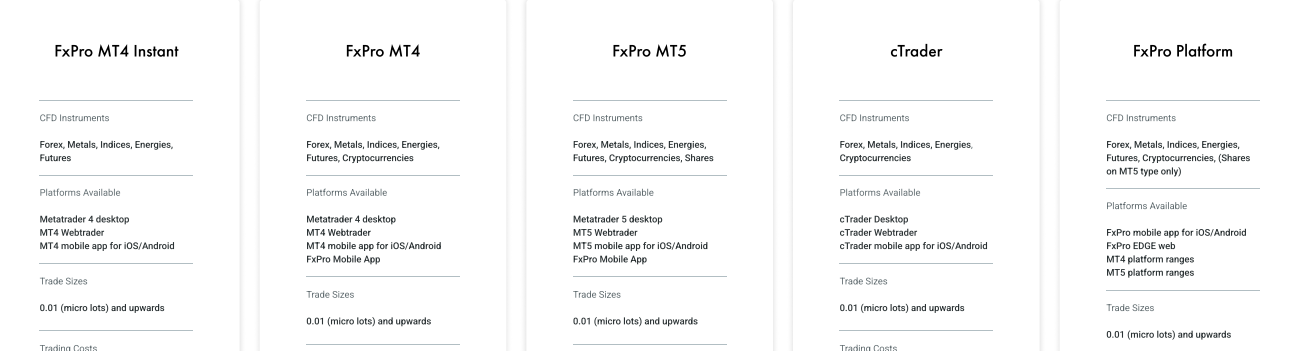
Note: CFD trading is risky
6) Swap-free Account
All of FxPro’s five live accounts are available as a swap-free account. This is an account for those that cannot pay or receive interests due to religious beliefs.
The trading conditions are the same with a minimum deposit of AUD 100.
Does FxPro have a Recommended Minimum Deposit?
By recommendation, FxPro suggests you fund your account with a minimum deposit of AUD 1000. However, the minimum requirement for all trading accounts is AUD 100.
FxPro Deposit Methods and Required Fees
FxPro’s funding methods depends on your region. In Australia, FxPro supports three deposit methods for CFD traders. All of these methods allow funding in Australian Dollars (AUD). Here are the methods:
1) Bank transfer: FxPro supports deposits via local banks. No extra charges from the broker.
2) Broker-to-Broker: You can fund your FxPro Account with your funds held with another broker.
3) Credit/Debit Cards: FxPro accepts cards from Visa, MasterCard, and Maestro. There is no commission on your transactions with this method. Processing is within 10 minutes.
4) Skrill: FxPro supports Skrill. It is the only e-wallet that accepts AUD under FxPro.
Note: FxPro does not charge for funding. However, your may be subjected to fees from banks involved in the case of bank transfers.
FxPro Deposit Terms
1) You cannot hold FxPro liable for any delay of processing that is out of their control. Wait for one hour to see if your credit/debit card transaction was successful.
2) Length of processing are for indicative purposes only.
3) You will not incur a fee for refunds if you request for a refund within six months of depositing money to your account.
4) FxPro does not accept payments from third party, Fund with cards or banks carrying your name only.
How to Deposit Money Into Your FxPro Account
1) Log in to FxPro Direct with your email and password.
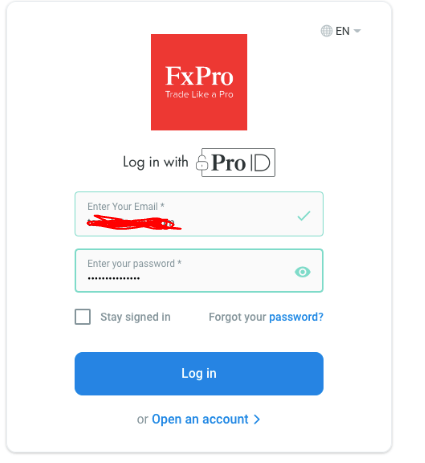
2) Click “Wallet” then click the ” Deposit” button.
3) Choose your the funding method that suits you.
4) Enter the amount you want to deposit. Fill out payment details and follow the prompts on screen to confirm payment.
5) When your transaction is approved, your fund will reflect in your trading account.
Comparison Of FxPro Minimum Deposit With Other Brokers
| Broker | Minimum Deposit |
|---|---|
| FxPro | AUD 100 |
| OANDA | AUD 0 |
| CMC Markets | AUD 0 |
| City Index | AUD 150 |
| IG Markets | AUD 450 |
| eToro | $50 (AUD 75) |
Note: CFD trading is risky
Frequently Asked Questions
What is the minimum account for FxPro?
FxPro supports five account types. You can choose the one you prefer via FxPro Direct.
What is the minimum trade size for FxPro?
All of FxPro’s accounts allow you trade 0.01 minimum lot size.
How long does it take for FxPro to deposit money?
The speed of your transaction depends on your funding method. Credit/debt card has the shortest indicative time at 10 minutes.
Note: Your capital is at risk